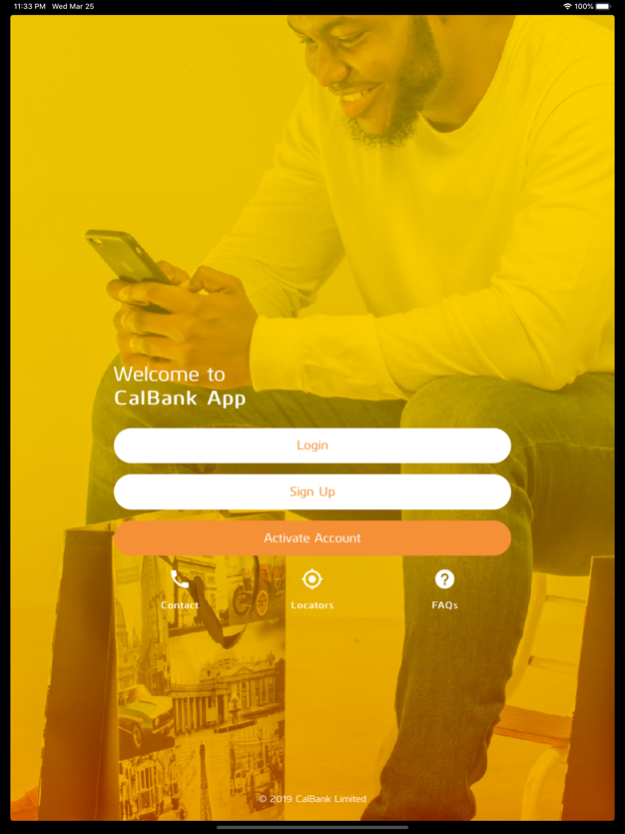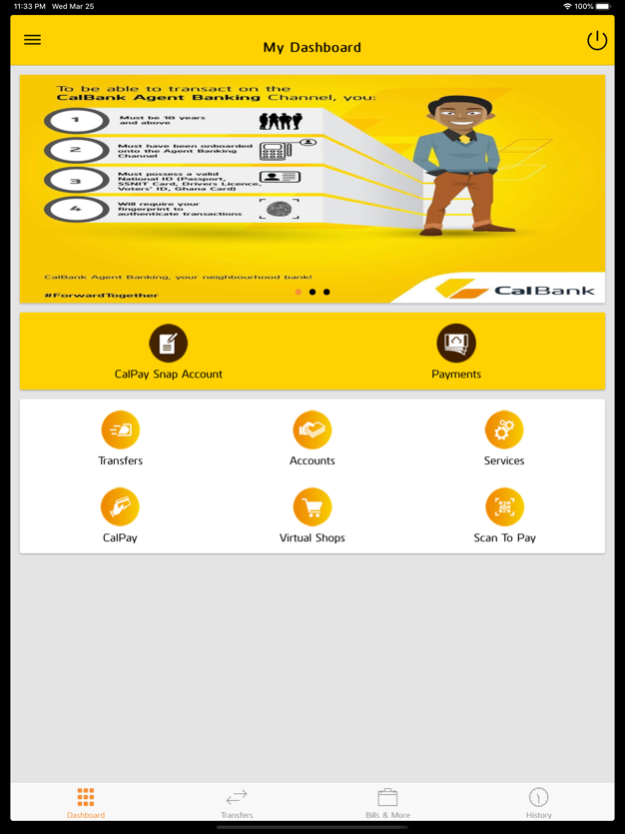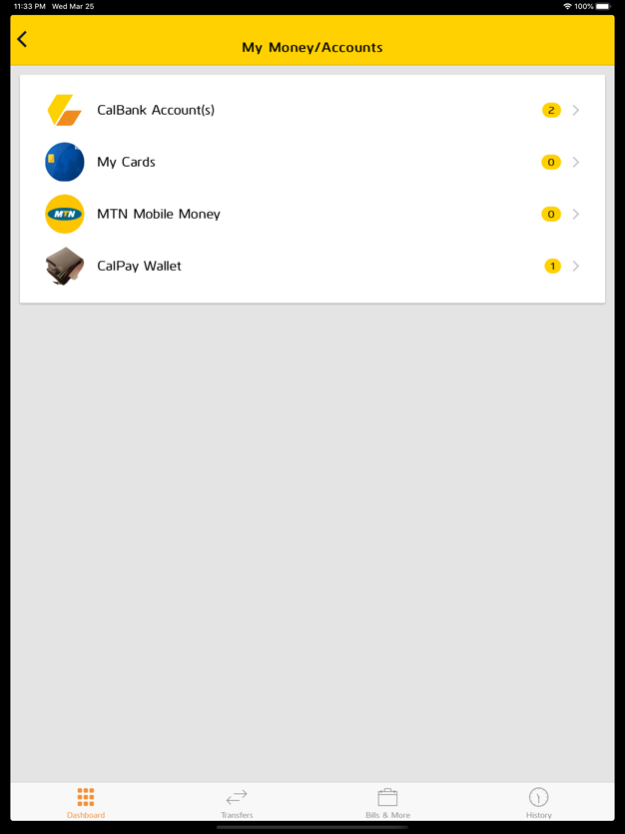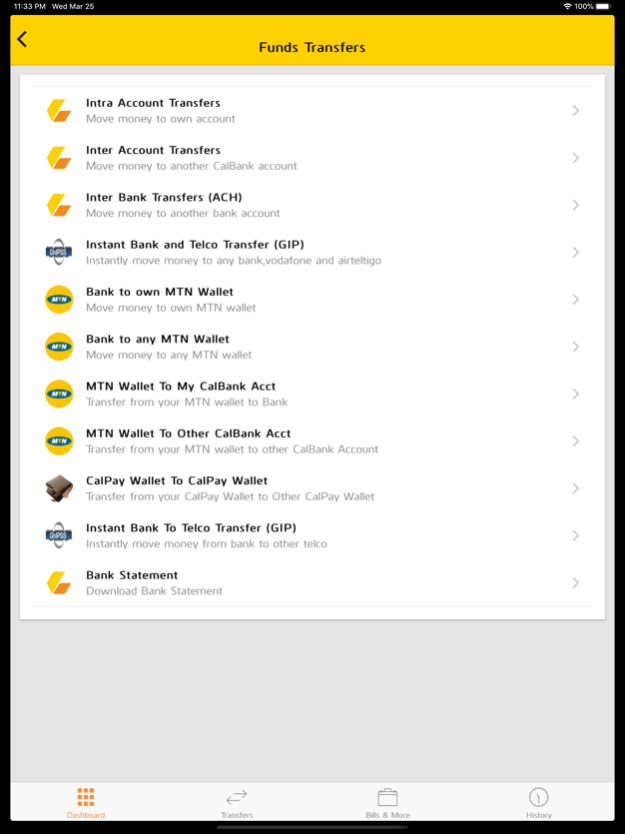CalBank App 4.3.1
Free Version
Publisher Description
CalBank App/CalPay is a secured online payment gateway that will enable individuals and corporate clients such as Hotels, Airlines, Educational Institutions & Professional Bodies, Online Retail Outlets, Churches, Insurance companies, etc. to make or accept payments online from the comfort of their homes or offices using a Visa, MasterCard, gh-link card or a mobile wallet.This simplified, trendy and user friendly application, provides a convenient way for all customers to easily access CalBank and any other services on the go. It is a free business application available to everyone.
KEY FEATURES:
1. CalBank Intra Account Transfers
2. CalBank Inter Account Transfers
3. Inter Bank Transfers (ACH)
4. Instant Transfer (GIP)
5. CalBank Account transfer to own MTN Wallet(PULL)
6. CalBank Account transfer to any MTN Wallet(PULL)
7. MTN Wallet To CalBank Account(PUSH)
8. Instant Bank Mini Statement
9. Buy Airtime (MTN, AIRTEL, TIGO, VODAFONE, GLO, EXPRESSO)
10. Pay Bills (DSTV, DSTV BOX OFFICE, GOTV, TV LICENCE, GHANA WATER, ECG GHANA)
11. Buy Internet Data (SURFLINE, SURFLINE PLUS, BUSY4G, VODAFONE BROADBAND)
12. Pay School Fees
13. Pay Any Merchant
14. Scan and Pay With MVISA QR Code
15. Scan and Pay with CalPay QR Code
16. Open Instant CalBank account (CalPay Snap Account)
17. Instant Free E-Alert subscription on any CalBank Account
18. Instant E-statement subscription on any CalBank Account
19. Instant Cheque Book Request
18. Instant Stop Cheque Request
19. Access to virtual shops . Browse our e-shops on our app or web, make orders, pay and get services delivered.
21. Support and Enquiry
21.Contact Center (Toll Free)
22.FAQs
23.ATM Locator
24. Branch Locator
25. POS Locator
26 Agency Banking Locator
27. Real-time transaction history
28.Dashboard for easy navigation
29.Link any VISA OR MASTERCARD, MTN mobile money number and CalBank accounts
30.Instant CalPay E-wallet (Topup from Visa, Mastercard, mtn mobile money) for easy transaction
31. Support for offline based transactions with your CalPay Wallet
32.Link CalBank foreign currency accounts USD, EUR and GDP
33.Auto login configuration under login settings (Enable /Disable)
34.MTN momo to any CalBank account funds transfer
35.CalPay Wallet to another CalPay wallet funds transfer
36.Block / UnBlock Card
37.Amend Card limit
38. Real-time CalBank account balance
39. View Last 10 real-time current transactions
40. Full Open Payments
Apr 15, 2023
Version 4.3.1
1. Loyalty Service
2. Agent Banking Services
3. Enhanced instant account opening with unlimited initial deposit amount.
4.Instant Ghana card verification
5. Cardless Service fixes
6. Expansion of our payment options on app (Pay with your Loyalty wallet, Zeepay wallet)
7. E-market within the app
8. Prepaid Card functionality fixes
9. Enhanced Auto Login (Auto Login + PIN)
10. Vodafone Services
11. Zeepay Services
12. Zeepay Remittance
13.General app transaction processing speed
About CalBank App
CalBank App is a free app for iOS published in the Accounting & Finance list of apps, part of Business.
The company that develops CalBank App is CAL Bank. The latest version released by its developer is 4.3.1. This app was rated by 1 users of our site and has an average rating of 4.0.
To install CalBank App on your iOS device, just click the green Continue To App button above to start the installation process. The app is listed on our website since 2023-04-15 and was downloaded 208 times. We have already checked if the download link is safe, however for your own protection we recommend that you scan the downloaded app with your antivirus. Your antivirus may detect the CalBank App as malware if the download link is broken.
How to install CalBank App on your iOS device:
- Click on the Continue To App button on our website. This will redirect you to the App Store.
- Once the CalBank App is shown in the iTunes listing of your iOS device, you can start its download and installation. Tap on the GET button to the right of the app to start downloading it.
- If you are not logged-in the iOS appstore app, you'll be prompted for your your Apple ID and/or password.
- After CalBank App is downloaded, you'll see an INSTALL button to the right. Tap on it to start the actual installation of the iOS app.
- Once installation is finished you can tap on the OPEN button to start it. Its icon will also be added to your device home screen.